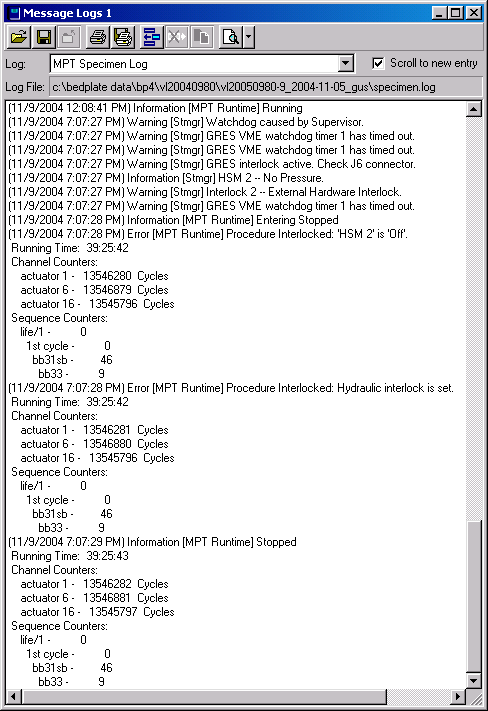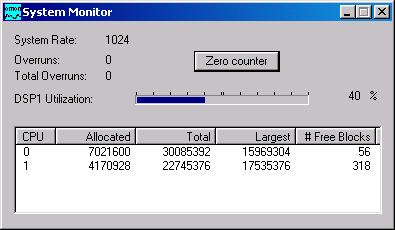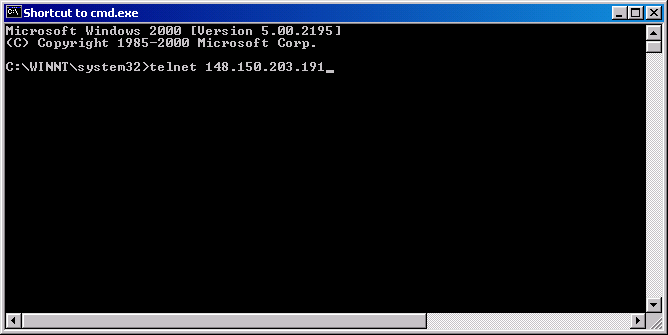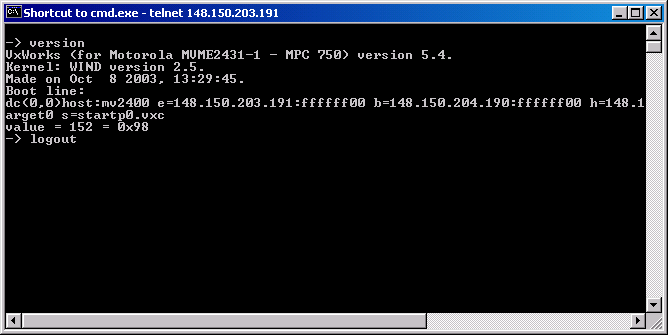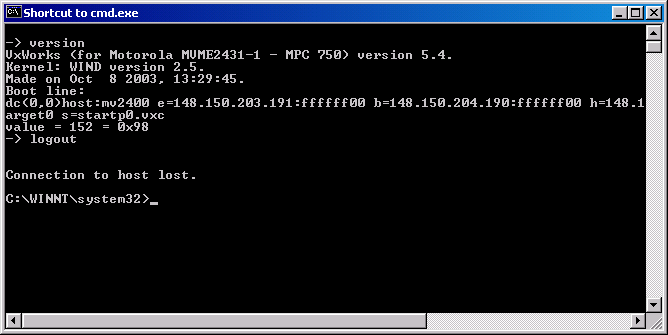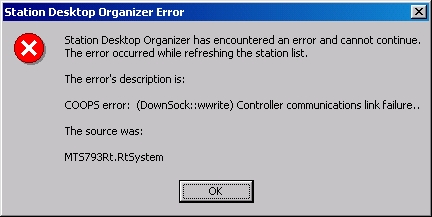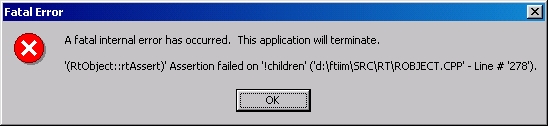FlexTest Problems & Workarounds
How to fix a few of the things that sometimes go wrong with MTS software.
home: ../index.html
For the current specimen, view the specimen.log file. Then scroll up from the bottom noting the left-most date and time. From among all the rows having very proximate times, the one at top is most often the cause. Those that follow will be a list of all that happened as a result.
The sections to follow will be titled by the causes I have found. The section contents will tell how to deal with them.
Symptom: Found stopped with hydraulics off and the specimen.log file shows this error...
(10/09/2003 04:15:22) Warning [Stmgr] "Watchdog caused by Supervisor."
(10/09/2003 04:15:22) Warning [Stmgr] "GRES VME watchdog timer 1 has timed out."
(10/09/2003 04:15:22) Warning [Stmgr] "GRES VME watchdog timer 1 has timed out."
(10/09/2003 04:15:22) Warning [Stmgr] "GRES interlock active. Check J6 connector."
(10/09/2003 04:15:22) Information [Stmgr] "HSM 1 -- No Pressure."
(10/09/2003 04:15:22) Warning [Stmgr] "Interlock 1 -- External Hardware Interlock."
(10/09/2003 04:15:22) Warning [Stmgr] "GRES VME watchdog timer 1 has timed out."
(10/09/2003 04:15:23) Information [MPT Runtime] "Entering Stopped"
-
Report to MTS ↑ →
The problem is that Desktop Station Organizer has faulted out. Perform these diagnostics, taking screenshots where so indicated.
- View the file
specimen.log, scroll to appropriate section, and take a screenshot.
|
- If the MTS System Monitor was running, take a screenshot of that.
|
- Open a
cmd.exe DOS window, and call up telnet, like so.
|
- When the
telnet prompt appears, type the commands version, then logout (but don’s yet press return). Take a screenshot.
|
- Now press
return on the command logout to quit telnet, like so.
|
What the above steps prove is that the Windows PC is not at fault. Why? Because the communication link to the VME controller is still alive. The line is up, the VME even responds to it. But for some reason the GRES board stopped talking over it.
Now collect a few further pieces of info, as below.
- Click
Help then About in the Station Manager noting the version and build of FlexTest software.
- Remove the front bezel of the FlexTest
- The two (or sometimes three) CPU boards will be leftmost. Write down what is printed on the upper tabs.
- Look for the GRES board. Write down its upper tab.
- Note the state of all LEDs, write down their colors and their locations (on which board, etc.).
- Put back the bezel onto the FlexTest controller.
Include all information collected above when reporting to MTS.
-
The Fix ← ↑
Perform as below to get the system going again.
- Reset the limit inside MPT.
- Reapply pressure to the fixture.
- Rezero loads.
- Click run (the green arrow) in MPT to resume.
Symptom: Found stopped with hydraulics off and with one or both of these error sub-windows on screen...
Fix: I don’t have an easy fix for this yet. But I suspect it is related to the Watchdog caused by Supervisor error listed above. Whether an early intervention to that error can head this one off is untested...for now. Until then the only thing which clears this error for certain is to cold reboot both the PC and the FlexTest controller.
ERROR REPORTING: Below is my email. But please only use it to report a genuine error somewhere within the above instructions. I shall only respond to corrections from definite sources who offer complete correction details. Thank you.
gan@starling.us